RouteSavvy User Guide – 6.3 – Auto Save
RouteSavvy Auto Saves automatically saved your work. If you have any internet, browser or PC issue and your browser has closed, you can recover your data and easily keep working. Just access RouteSavvy and the Welcome to RouteSavvy screen will prompt you to Continue Previous Work or Start Over.
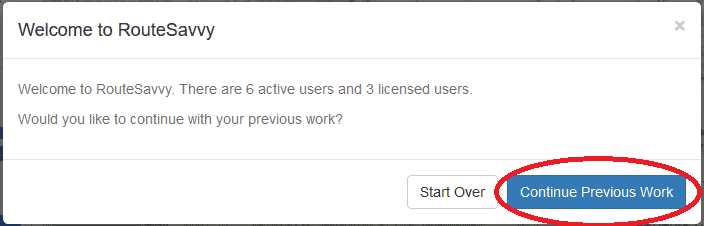
If you Continue Previous Work, all of your data and changes will be restored exactly where you left it. If you would like to discard previous work, then just select Start Over. And don’t worry if you accidentally hit Start Over and didn’t want to start over, just refresh RouteSavvy in your browser and then select Continue Previous Work.
Auto Save should not be used for permanent backup of your work. Make sure you Save Project files as needed to save/share your RouteSavvy work.
If you have questions contact RouteSavvy Support.
