RouteSavvy User Guide – 1.1 – Introduction
RouteSavvy is a web-based online Route Planning tool. It is accessed from your web browser and most web browsers are supported. RouteSavvy supports thousands of addresses and up to 300 stops per route optimization. This user guide provides details on how to use the features of RouteSavvy.
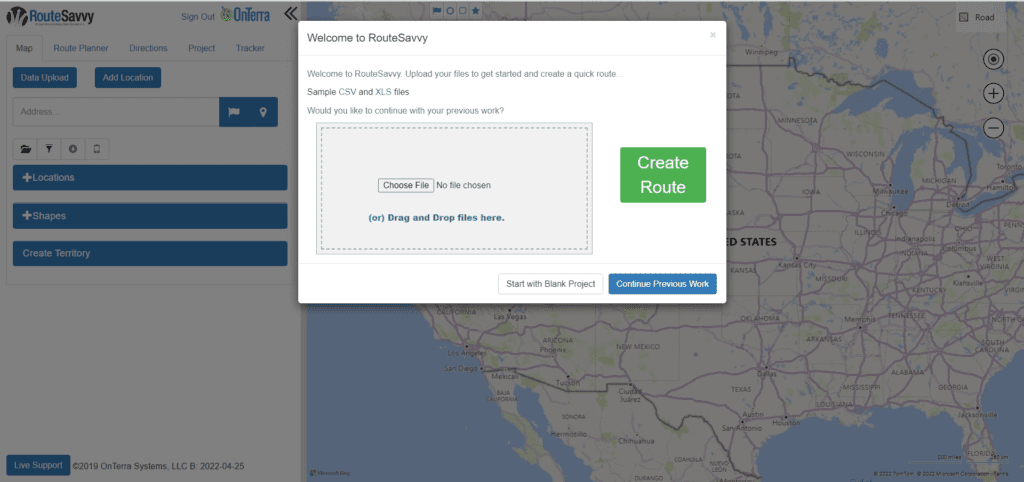
A typical workflow to get started involves…
- Formatting your addresses for import, see CSV and XLS sample files.
- Importing an Excel or CSV file of addresses by drag-in-drop or file selection.
- Selecting route options.
- Reviewing the optimization results and exporting as needed (print, mobile, mobile app, .PDF, text, .GPX, or .CSV).
- Saving a project for future loading or sharing with other users.
Here is a quick demo highlighting the process of getting started.
If you have questions contact RouteSavvy Support.
